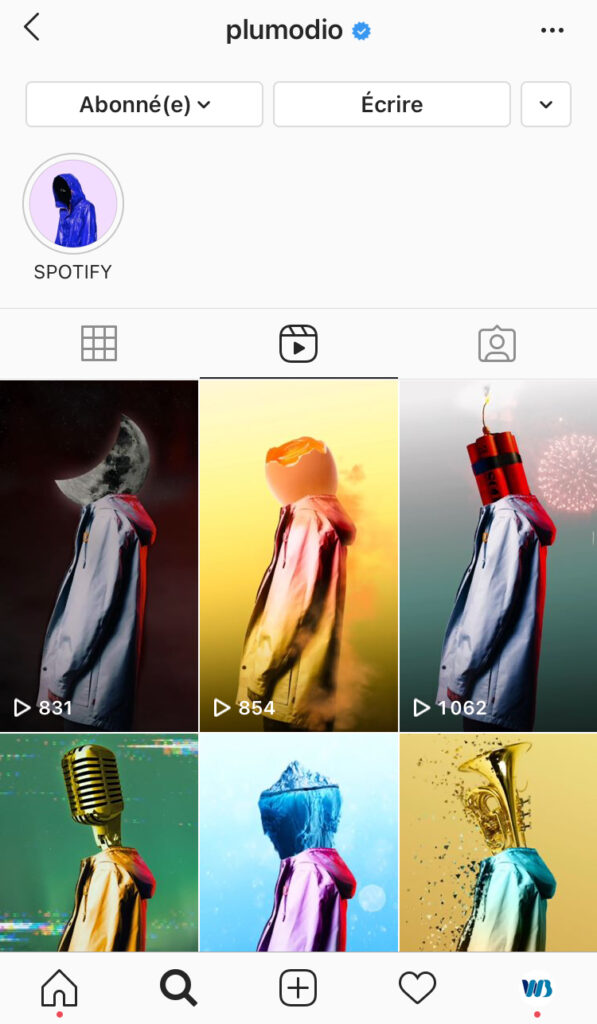CANVAS Spotify
A. Obter acesso
Já és um artista ou uma editora da Wiseband? Isso é ótimo, porque todo o nosso catálogo é elegível para o Spotify CANVAS! Por isso, tudo o que precisas de fazer é entrar na tua conta Spotify for Artists e seguir as nossas recomendações para adicionar um CANVAS às tuas faixas.
B. Adicione o seu Spotify CANVAS
Log in to Spotify for Artists and head to the “Music” tab.
- You can add a CANVAS to an existing track:
- You can also add it to an upcoming release so that everything is ready in advance:
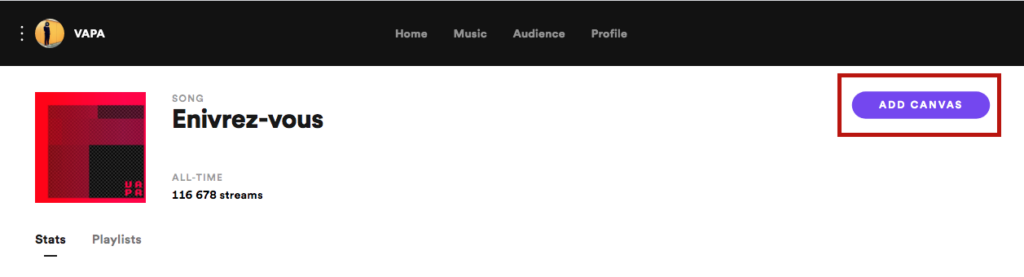
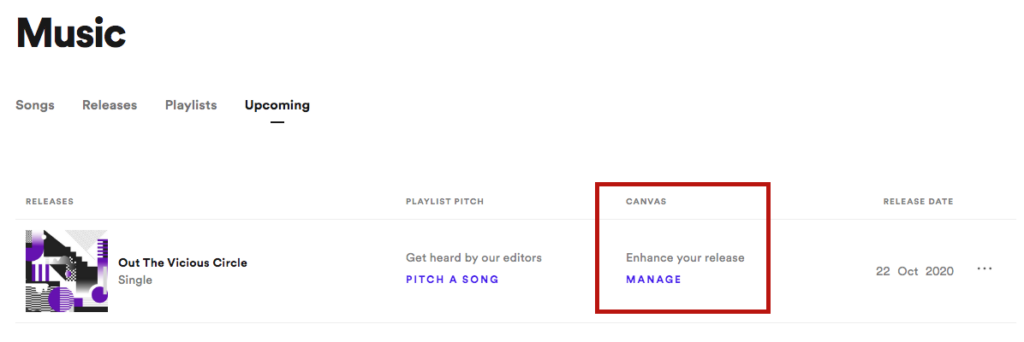
Then, just upload your CANVAS.
If this option is not displayed, please contact, please contact digital@wiseband.com
C. specs
Ao carregar, devem ser cumpridas determinadas especificações (como indicado abaixo):
- Ratio: 9:16
- Height: At least 720px
- Length: 3 secs (minimum) to 8 secs (maximum)
- File Format: MP4
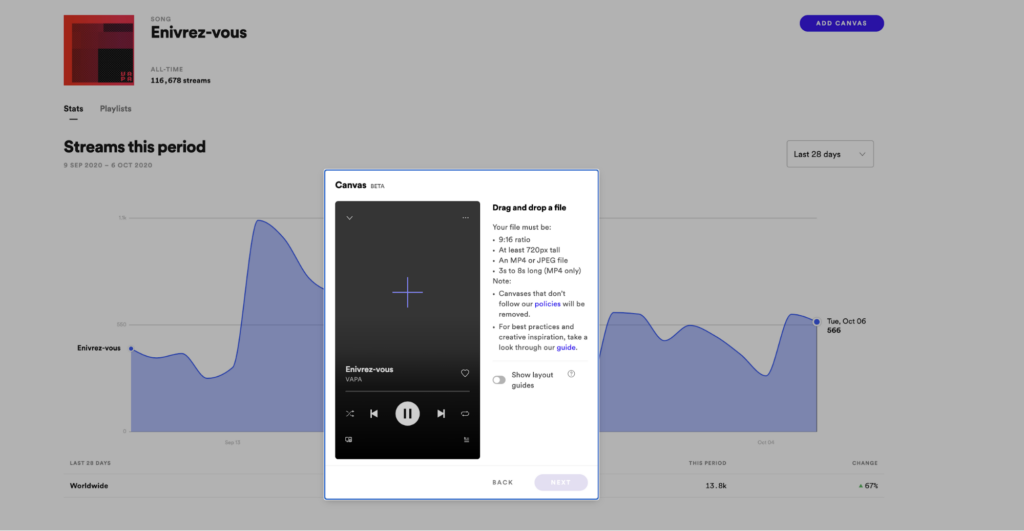
Please note: CANVAS should not contain any overtly promotional content (as, for example, “coming soon…”)
D. Design
It should be visually appealing, since it’s there to add value to your release. You can consider, for example:
- A well-chosen cut down of your music video
- A stop motion animation
- An animated 3D graphic
For further information, please refer to the documentation provided by Spotify itself right here.
- Official Spotify CANVAS Guide: Check it out
- Spotify templates: Download now
E. Partilhe o seu Canvas nas suas redes sociais
Devido ao seu formato 9:16, o Canvas é perfeito para dispositivos móveis, tornando-o / e, por conseguinte, ideal para as redes sociais.
Devido ao seu formato 9:16, o Canvas é perfeito para dispositivos móveis, tornando-o / e, por conseguinte, ideal para as redes sociais.
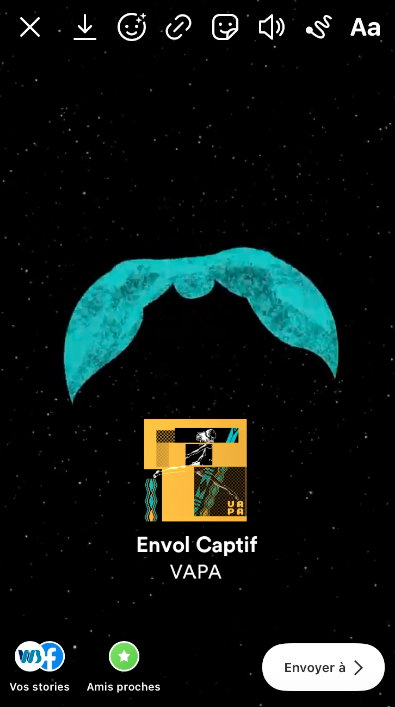
No Instagram REELS :